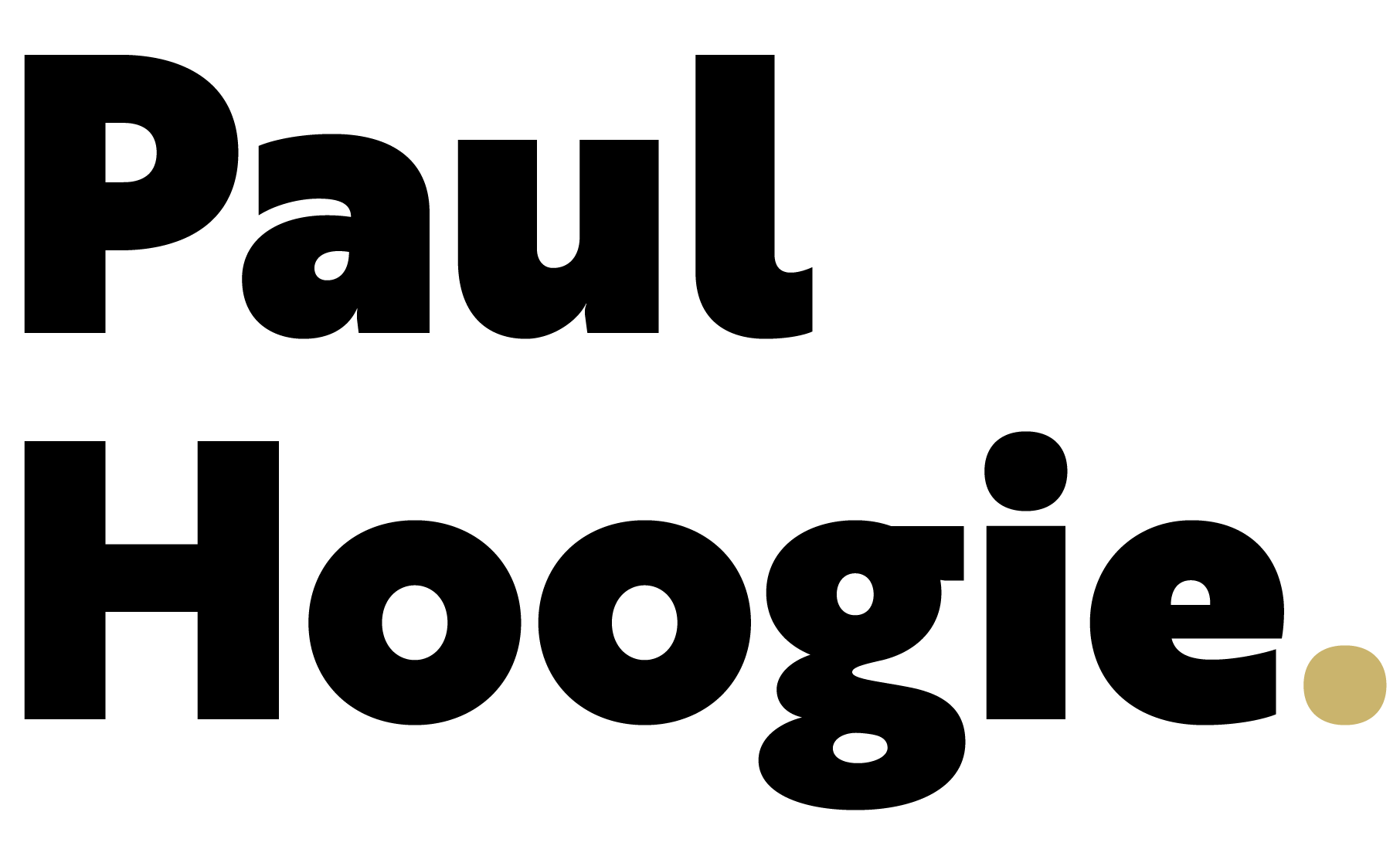Welcome!
The development of this unique Bible Reading Plan (BRP) started sixty years ago. From the time I came to the Saviour at twenty years of age, God led me to search out the Scriptures by marking Bible after Bible with coloured pencils. Before I could put a colour to a word or phrase I had to consider – every word that proceeds out of the mouth of God (Matthew 4:4 c.f. Deuteronomy 8:3). I don’t know much, but I have been privileged to get to understand God’s Word better and in so doing, get to know the Lord Jesus better. In fact, in the latest 5 Year BRP revision, I have given special attention to focusing on the heart of God in each of the 1,560 daily readings. All these are also repeated in the 66 books of the Bible.
I was born at Tilburg in the Netherlands towards the end of the 2nd World War. For some years I lived in Indonesia and the family eventually migrated to Australia. It was a glorious event when Jesus revealed Himself to me one night. Not long after, God called me to be an under-shepherd of His church, and I have served as Senior Pastor of Baptist churches ever since. I am still involved in the church I was called to in April 1974. My past has instilled in me a great love for the peoples of the world.
God graciously provided a godly wife raised in a Pastor’s home to enhance my ministry. We have four beautiful daughters, all married to husbands, with fourteen grandchildren. God has further blessed us with five great grandchildren. We are looking forward to the return of Christ for His own.
It was while doing discipleship with young men some decades ago that I recognised that, though technological skills had grown, many had a lack of exposure and understanding of the whole counsel of God contained in the Old and New Testaments of the Bible.
Thus began the formation of a 5 Year BRP with a view to applying the principles and claiming the promises of the Bible. In each week, the BRP covers readings from the NT Gospels & Acts (Day 1) – OT Pentateuch (Day 2) – OT Historical (Day 3) – OT Poetical(Day 4) – OT Prophetical (Day 5) – NT Epistles (Day 6) – Day 7 is for Church Worship. It became obvious that it should be divided into chapters with Questions and Devotional explanations. All those I discipled found this style of Bible personal study helpful. The BRP can be sourced as a Bible Reading Plan or as individual or group Bible book studies in the same Question and Devotional format.
I have also written a set of Discipleship Notes that have been added to help establish Christian believers in the fundamentals of the faith. These have been added to make this website more helpful for those lacking these resources.
Eighteen months ago while on Zoom with a couple of overseas Chinese graduates from our college (the Adelaide College of Ministries) God moved me deeply. They had planted many house churches around China, most without trained leadership. They were still using Discipleship Notes that were over twenty years old. I determined to make the BRP notes available to strengthen churches like these overseas.
Earlier in 2024, Paul Sudhakar and Melody (Liu Mingyue) Veerla from our church asked if they could assist me in getting my materials on a website. They had been involved in FOCUS (Fellowship of Overseas Christian University Students) at Adelaide University and informed me how overseas students loved the style of the BRP with its questions. Paul has experience in the necessary technology, and he has worked tirelessly to produce PaulHoogie.com. I have a special bond with this beautiful and passionate couple who want God’s Word to be made freely available. Paul has made the notes more useable by adding a facility for it to be translated into the ‘mother tongue’ of 104 different language groups. So God has brought someone from India, China, and Holland living in Australia to partner in making this biblical resource accessible globally. How awesome is our God! See the picture below (left to right: Melody (Mingyue) Liu, Paul Veerla, Paul Hoogenraad, and Ruth Hoogenraad).
It remains for me to pray that the Lord will abundantly bless your study of the whole Bible. It is free of charge consistent with God’s gift of salvation. Please pass it on for both those seeking out the truth as well as those who have found new life in Christ.
Jesus declared – This gospel shall be proclaimed in the whole world as a witness to all nations, and then the end will come (Matthew 24:14)
– Pastor Paul Hoogenraad.

The Way to Peace with God
In addition to the Bible Reading Plan and Discipleship notes, this website gives readers the tools to discover how to find peace with God. Pastor Paul has added a few questions to help you in your search for life’s true meaning … Click the link below to read them for yourselves.